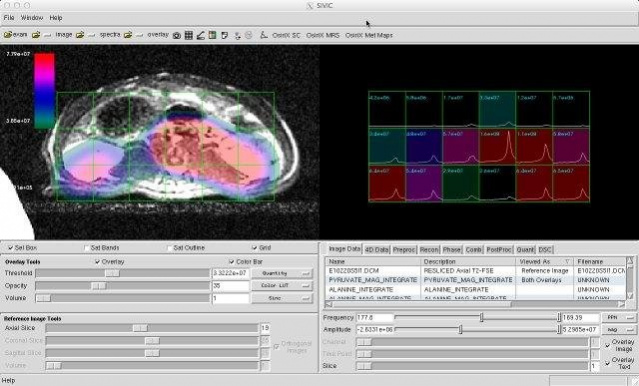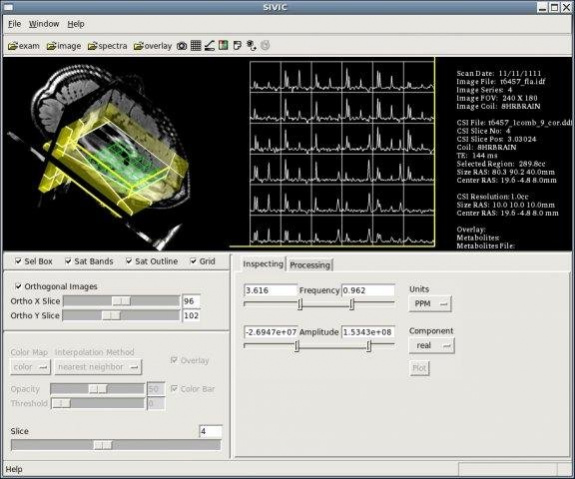SIVIC 0.9.105
Free Version
Publisher Description
SIVIC is an open-source, standards-based software framework and application suite for processing and visualization of DICOM MR Spectroscopy data. Through the use of DICOM, SIVIC aims to facilitate the application of MRS in medical imaging studies.
Features
- Dynamic MRS
- Multi-volumetric images (multi-time point or multi-channel images)
- Perfusion visualization and DSC analysis
- GE P-File reading (9.x-26.x, probe-p, mbrease)
- DICOM MR Spectroscopy reading/writing
- DICOM MR Image Storage reading
- DICOM Secondary Capture writing
- multi-coi, multi-time point MRS data support
- orthogonal reformatting of MRS views
- rendering of orthogonal color overlay planes
- 2D/3D sat bands and volume localization visualization
- Varian FDF reading
- Varian fid/procpar reading
- Siemens .rda reading (beta)
- single voxel multi-coil recon (prototype/demo)
- DICOM Enhanced MR Image Storage Reading
- DICOM CT Image Storge Reading
- Siemens .IMA (MRImageStorage) Reading
- Metabolite Map Generation
- Export Metabolite Maps to DICOM
- Philips SPAR/SDAT Reader
- Integration with LCModel
- Multiple file formats:
- Command line tools for batch processing
- Horos plugin
About SIVIC
SIVIC is a free software published in the Reference Tools list of programs, part of Education.
This Reference Tools program is available in English. It was last updated on 29 March, 2024. SIVIC is compatible with the following operating systems: Linux, Mac, Windows.
The company that develops SIVIC is beckn8tor. The latest version released by its developer is 0.9.105. This version was rated by 1 users of our site and has an average rating of 3.0.
The download we have available for SIVIC has a file size of 94.97 MB. Just click the green Download button above to start the downloading process. The program is listed on our website since 2019-03-11 and was downloaded 328 times. We have already checked if the download link is safe, however for your own protection we recommend that you scan the downloaded software with your antivirus. Your antivirus may detect the SIVIC as malware if the download link is broken.
How to install SIVIC on your Windows device:
- Click on the Download button on our website. This will start the download from the website of the developer.
- Once the SIVIC is downloaded click on it to start the setup process (assuming you are on a desktop computer).
- When the installation is finished you should be able to see and run the program.